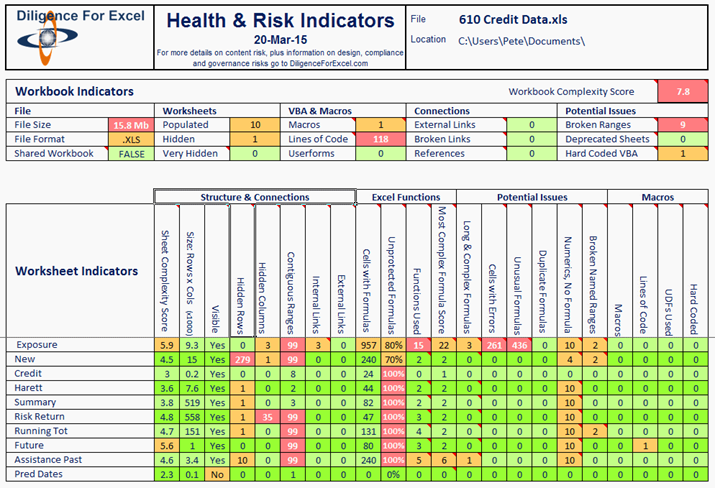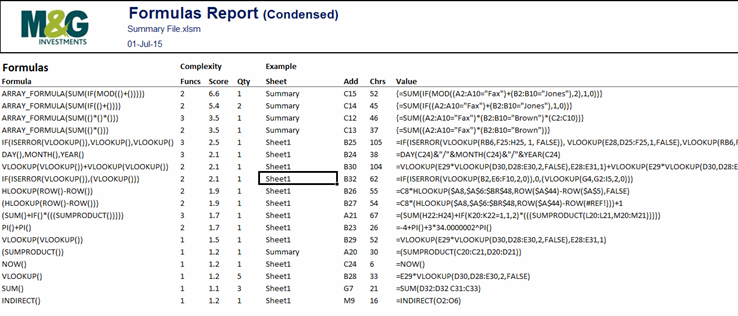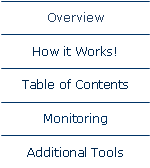

|
Light touch, Audit quality spreadsheet compliance & governance. |
|
Diligence for Excel |
|
The Summary Report; Additional Information …. This Summary report gives managers, keen amateurs & spreadsheet professionals a unique view of any spreadsheet with a wealth of useful information in a self-contained report. Used in conjunction with the Formula Map it can (and has) highlighted material errors in financial spreadsheets. The report can be run at the same time as the Table of Contents and gives an excellent ‘At a Glance’ view of the current status of the file. As well as its own summary sheet, and a copy of the file’s Table of Contents worksheet it contains many other details ... The Health & Risk RAG worksheet contains a Red Amber Green (RAG) report on key aspects of the workbook and each worksheet, such as the number of hidden worksheets, broken links and macros, plus at worksheet level for hidden rows & columns, cells with errors, links and formula complexity.
The Noteworthy sheet contains a list of definite and possible errors and issues. Around 25 different common issues are covered such as numbers formatted as text, cells with the same cell and font colour through to more complex and subtle problems such as VLookup() formulas that rely on the range being sorted to give the correct result. Where the issue is related to a cell, a double-click will on the item will take you straight there. Two Formula Sheets give a complete list of 1) formulas and 2) formulas-by-region. These display the range and complexity of the formulas being used and allow the user to spot anomalies between different regions.
The Search Worksheet reviews formulas, values, comments, references, macros, range names, headers, footers and objects for a predefined set of text items, such as ‘C:’, ‘Temp’ and ‘Password’ ...the list is user editable. The Object List Worksheet displays the name, location and key statistics of any object residing in the workbook, such as buttons, graphs and comments. All the Macros/VBA code ...in one place. Any code residing in the workbook, whether it be in modules, class modules or attached to the workbook or a worksheet is listed in one logical location for perusal by suitably qualified person.
|