
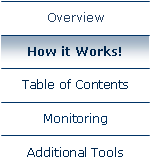
|
How it Works! In two words .. Simply & Smoothly. An automated Table of Contents worksheet is at the core of a simple, effective spreadsheet methodology that keeps companies in control but allocated users in charge of their own spreadsheets. This Due Diligence Excel methodology can be applied quickly in any sized organisation by following the four basic steps listed below, and because the software assists the spreadsheet owners instead of suffocating them, the entire process runs without resistance. In essence, the process is as follows ... 1. Obtain the list of spreadsheets owners and/or spreadsheets you would like to oversee. 2. Install Diligence For Excel onto the relevant users’ PCs. 3. Use the Diligence software to add a Table of Contents worksheet to important spreadsheets. 4. (If desired) Use the software to help analyse existing files for errors or design deficiencies. 5. You’re done! - Use the monitoring features of Diligence to oversee your policies over time. The Diligence process is lightweight, cost-effective and scalable from small companies right up to large corporations. We can help at any or all stages, including advice on policy, training and installation. See detailed implementation steps here for lager corporates. After an initial discussion, we will work with you to create the right implementation for your organisation. |

|
Diligence for Excel |
|
Light touch, Audit quality spreadsheet compliance & governance. |
