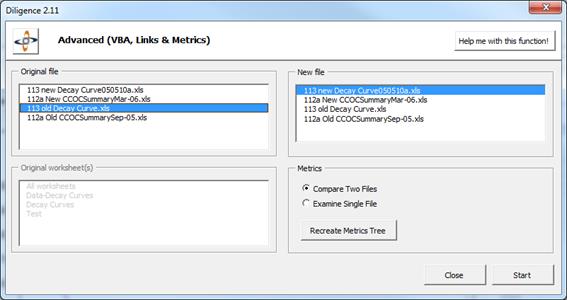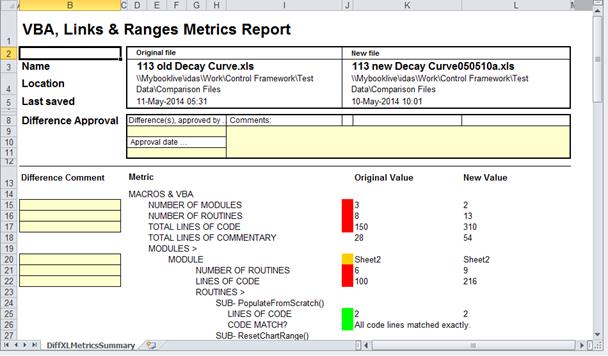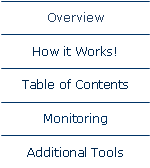

|
Diligence for Excel |
|
Additional Tools: Compare VBA, Links & Metrics
The VBA, Links & Metrics (Advanced) report is used to compare aspects of the workbook that are often concealed upon a preliminary investigation, but can still cause a material change to the spreadsheet's results. These are often subtle differences such as external file links, changes in named ranges and macro code. This report consists of a single worksheet highlighting changes to Macros, Links, References, Named Ranges and other statistics, and are colour coded Complete Match (Green), Partial Match (Amber) or No Match (Red).
Key ∑ Where differences exist a red box accompanies the difference (e.g. the visibility of a worksheet has changed) ∑ Where the items are identical, a green box is displayed ∑ Where some sub-items are identical and some sub-items have changed then an orange box is displayed (e.g. if the visibility of a sheet had changed, but the used range had stayed the same, then the overall worksheet would be shown as orange.) ∑ Where an item has no value,† does not exist or is displayed purely for information purposes then the box is displayed as blank.
In keeping with the other Diligence reports, there is space (in yellow) for optional comments or approvals. A visual and intuitive data tree showing all the key information is also shown when the report is first created and can be re drawn at any time by pressing the 'Recreate Metrics Tree' from the ĎAdvancedí userform. † |
|
Light touch, Audit quality spreadsheet compliance & governance. |